
Resources
Information for non-government schools
On this page
On-entry Assessment Program
If you are a principal, Pre-primary, Year 1 or Year 2 teacher you can access the On-entry Assessment Program to:
- conduct the assessment
- view reports.
You can add new students, upload class lists, edit existing classes and assign modules to assess prior to the commencement of the assessment period.
Need support?
Catholic Schools: Contact the Early Years Learning and Care team by phone on 9380 1929 or email at [email protected]
AISWA schools: Contact the On-entry Assessment Program support officer by phone on 9441 1664 or email at [email protected]
Access the On-entry Assessment Program
Prepare for the On-entry assessment at your school
Principals, teachers and test administrators use this information to prepare for the On-entry assessment.
The assessment period in Term 1 is from Weeks 3 to 6. Schools have an additional week to upload and finalise their assessment data. The assessments are available again in Weeks 1 to 4, Term 4 to re-assess selected students who have made limited progress throughout the year.
All students should not be reassessed in Term 4. Progress is best measured when all students are assessed in Term 1 and students with limited skills are assigned a lower module.
The On-entry assessment module 1 must be used for Pre-primary students in Term 1.
You can use modules 2, 3 and 4 to assess Year 1 and Year 2 students.
To help you prepare for the assessment, refer to the Handbook for principals, teachers and test administrators – AISWA and CEWA version. This includes a guide to online navigation.
Plan for the assessment period
Work with participating teachers to make sure you run the assessments in the same way at a similar time. This helps to make sure the comparison is valid. For additional support to plan for the assessment, you can use the Administering the assessments PowerPoint.
Request resources
To administer the assessment, you need one literacy and one numeracy resource kit.
To order new complete resources or any individual component or components of the literacy and numeracy kits, use the Modules 1, 2, 3 and 4 resource kit request form.
Email the form to:
- [email protected] for AISWA schools
- [email protected] CEWA schools.
Some literacy and numeracy resources are available for download. At the end of the assessment period, return all resources to your principal to store in a secure place for the next assessment period.
Assign the appropriate module
Module 1 assessments are already assigned for Pre-primary students. This cannot be changed. Year 1 and Year 2 students must be assigned the appropriate module to start assessing.
In schools where the assessment is mandatory, the school or the parent may choose to exempt or withdraw the student. Guidelines for assigning modules, exemptions and withdrawals are available in the handbook.
Assign a module or record exemptions
- Sign in to the On-entry Assessment system.
- Select ’Assign’ tab to assign modules to individual or group of students.
- Select individual students or all students.
- Select the modules or record exemption/withdrawal and absence from the dropdown box.
- To save the selection, select ‘Apply changes’.
- For Year 1 and Year 2, you can assign a higher or lower module if appropriate.
- Module 4 is recommended for Year 2 students who scored 600 or higher in their Year 1 reading assessment.
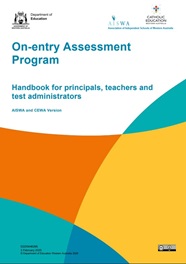
Handbook for principals, teachers and test administrators – AISWA and CEWA version
AISWA and CEWA principals, teachers and test administrators use this handbook to prepare for the On-entry assessment program.

Administering the assessments PowerPoint
Professional learning to support staff administering the assessment.
Inform parents about their child’s participation
Use the letter templates available in the communicate with parents section of this website to inform parents about their child’s participation. If you are running information sessions for parents you can use the On-entry assessment parent overview PowerPoint.
For parents with English as an additional language or dialect (EALD) or a language background other than English (LBOTE), you can use the interpreting and translation services to assist the parent-teacher communication.
Conduct the On-entry assessment at your school
Conduct the assessments one-on-one with students during the designated assessment period.
Conduct some assessment tasks and activities one-on-one during your daily teaching program. Other tasks that require more focus, like reading a book, may be conducted in a quiet area away from other students. You can conduct writing assessments with the whole class at the same time.
To make sure the comparison is reliable, conduct assessments in the same way for each student.
For more detailed information, refer to the Handbook for principals, teachers and test administrators – AISWA and CEWA version.
Adjust the assessment delivery for students with disability
Some students may find it hard to do the assessment because of disability. This can make it difficult for them to show their knowledge, understanding and skills.
To make sure every student has a fair chance to take part in and complete the On-entry assessments, make the same helpful adjustments that you use with them at school each day.
When you give students adjustments, you still need to make sure the assessment stays fair, and the purpose and difficulty of the assessment should not change. As the On-entry assessment is untimed, adjustments may include:
- alternative formats
- braille
- tactile graphics
- large print format
- electronic formats
- rest breaks
- use of a computer or assistive technology
- use of magnification aids
- modifications to the environment (furniture, lighting, tilt boards)
- oral or sign support.
To request alternative format resources, email us at [email protected] or [email protected].
Mark students' writing
To keep marking accurate and consistent, use the On-entry assessment writing marking guide.
For additional examples, refer to the On-entry assessment additional exemplars – Pre-primary writing.
To mark students' writing activity, use the Writing class report.
Access On-entry assessment reports
Principals, teachers and school administrators use On-entry assessment reports to inform learning programs and school planning.
Generate current and previous reports at any time for individual students, classes and cohorts in the On-entry Assessment Program for non-government schools.
Use information in the reports to:
- plan and deliver targeted programs that reflect your students’ skills and understandings
- identify students who need intervention or extension
- inform whole-school planning
- review programs, priorities or initiatives.
For information about the reports available and help on how to use them, read the Guide to reports – AISWA and CEWA version.

Use information from the On-entry assessment
The following 'What now?' teaching resources are available to support you in planning and delivering teaching informed by evidence from the On-entry assessment.
These resources are linked to the Western Australian Curriculum content descriptions for Mathematics and English.

What now? Pre-primary Mathematics teaching resources
This resource is designed to support teachers to plan and deliver intentional teaching informed by evidence from the On-entry assessment.
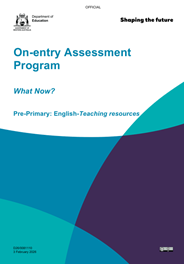
What now? Pre-primary English teaching resources
This resource is designed to support teachers to plan and deliver intentional teaching informed by evidence from the On-entry assessment.
