Save the file you want to use to your computer. Then click the yellow section titled 'Enable editing'. If you need further assistance consult the Make your own guide.
The image gallery contains all the images used in the Phonics Kit.

Save the file you want to use to your computer. Then click the yellow section titled 'Enable editing'. If you need further assistance consult the Make your own guide.
The image gallery contains all the images used in the Phonics Kit.

Teachers use the Phonics Toolkit to introduce the whole class to graphemes, phonemes, images and words. This supports explicit teaching of phonological and phonemic awareness, and alphabet and phonic knowledge. After explicit teaching, the resources can be used by students in small group practice activities. This booklet provides tips for easy use of the ‘Make your own’ templates.

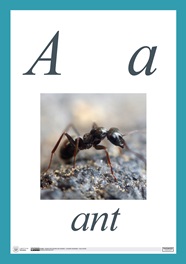




Download a selection of images to use when making your own resources. 65MB